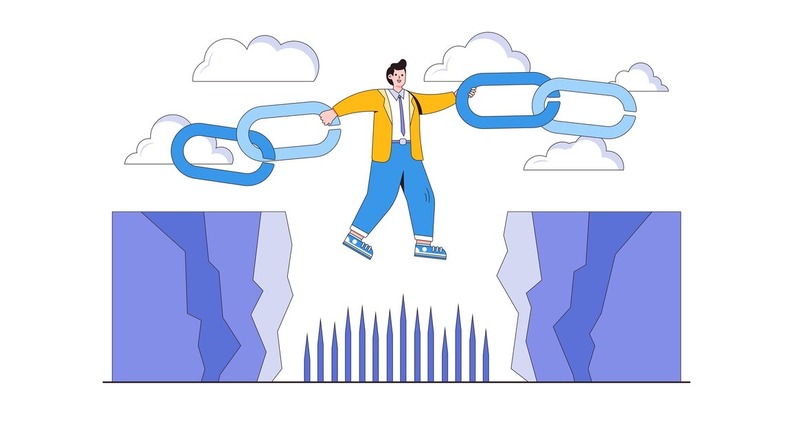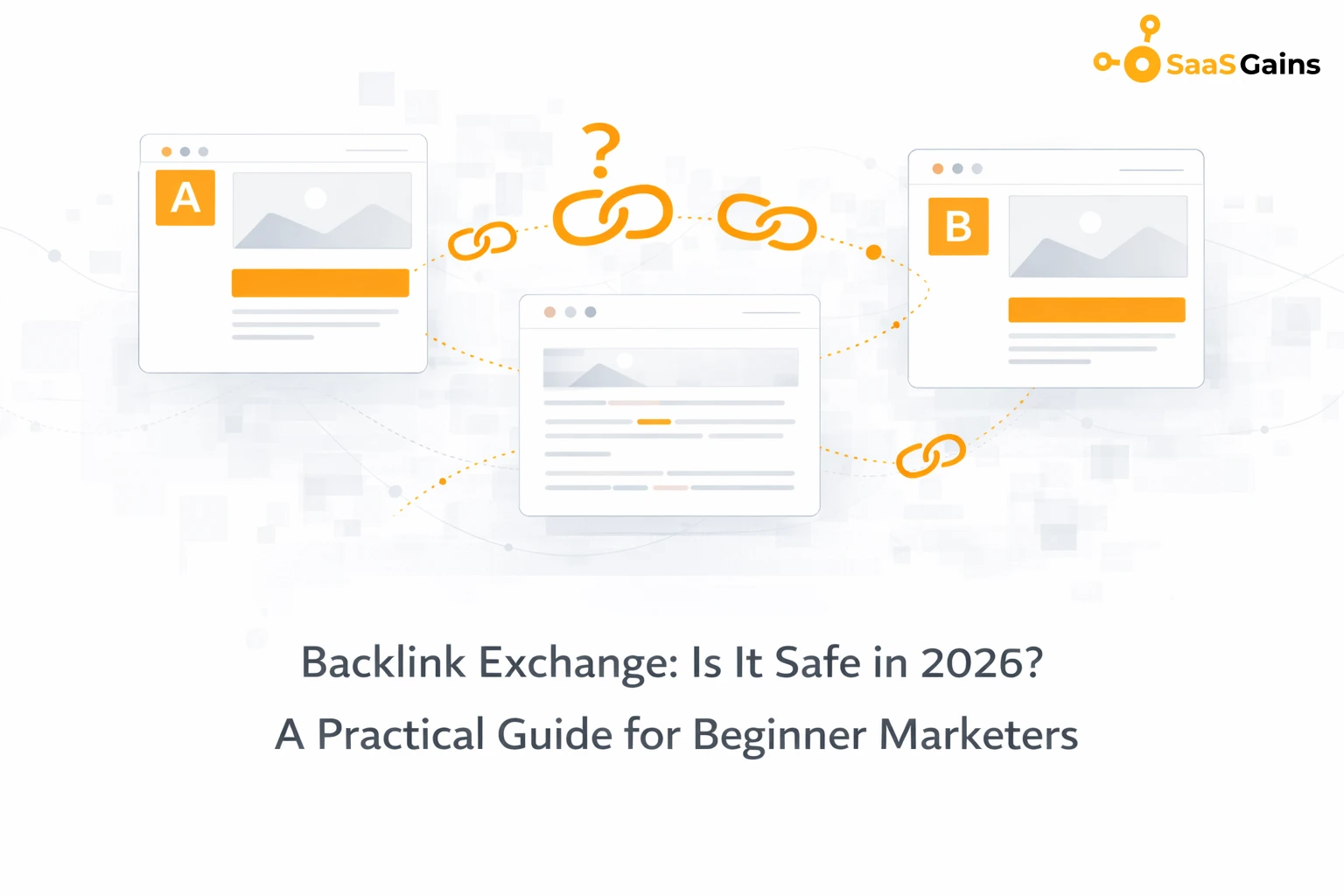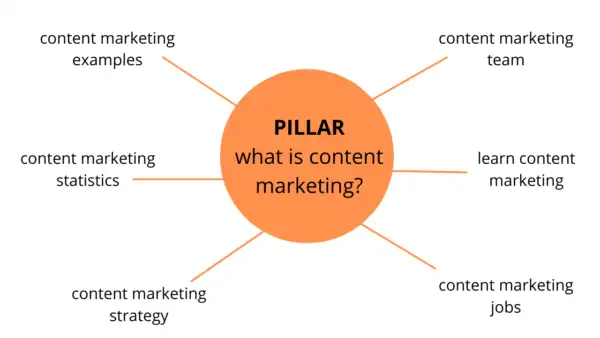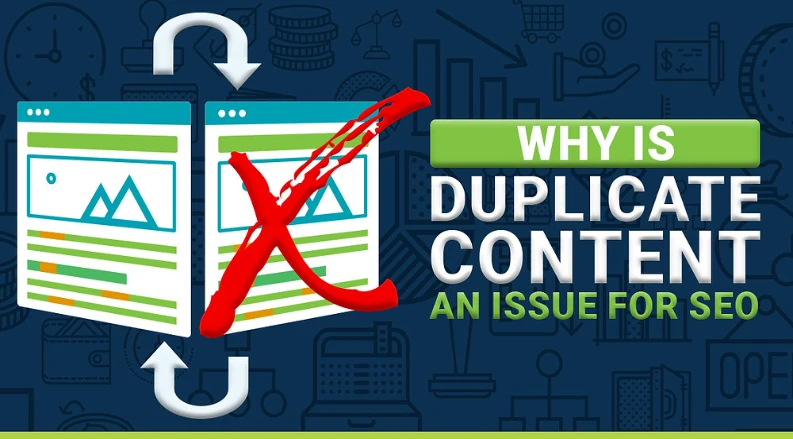Lost backlinks may feel like lost opportunities, but they don’t have to be. Each broken link represents an opportunity to regain key SEO benefits and increase traffic to your website.
Whether it’s a 404 error, an outdated redirect, or a link that has quietly disappeared, resolving these issues can make a significant difference. By regaining lost links, you may
- Boost your rankings
- Reestablish your site’s authority
- Provide a better user experience
Let’s look at some simple tactics for recovering those links and converting them into a win for your website!
What is link reclamation?
Link reclamation is the process of fixing or recovering backlinks that no longer work. These backlinks were once valuable for driving website traffic and boosting search rankings. However, they became broken or lost due to changes like deleted pages or updated URLs.
There are several reasons links may need to be reclaimed. For example:
- A page on your site was removed.
- A URL was changed without setting up a proper redirect.
- A website owner removed your link from their page.
Pro Tip: You can regain lost traffic and authority by finding and fixing broken links.
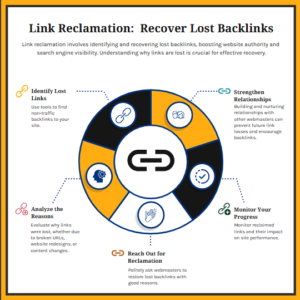
Why is Link Reclamation important?
Link reclamation is significant for several reasons. Some of them are discussed below.
- Reclaiming lost backlinks can boost your website’s position in search results.
- Fixing broken links guarantees that visitors may reach your site again, resulting in more prospective clients.
- Backlinks show search engines that your website is reliable. Reclaiming them enhances your domain authority.
- Broken links irritate users. Reclaiming them guarantees that visitors land on the appropriate pages.
- It’s a cheaper way to reclaim backlinks and is especially beneficial for small businesses.
- Reclaimed links direct users to current and useful resources, keeping your website relevant.
- Regular link reclamation helps to establish a stronger backlink profile over time.
- Lost links can harm your rankings. Reclaiming them helps to prevent these setbacks.
Common Causes of Losing Backlinks
Losing backlinks can damage your website’s ranking. Some key reasons for losing backlinks are listed below.
1. Link Removal:
When website owners update or restructure their pages, they may eliminate links that point to your site. This is often done to remove outdated or useless links.
Action Tip: Contact the site owner and offer updated, valuable content as a replacement.
2. 404 Error:
This happens when a page is destroyed or its URL changes without adequate redirection.
Visitors and backlinks end up on a “Page Not Found,” resulting in traffic loss.
Action Tip: Use tools such as SEMrush or Ahrefs to regularly check your site for 404 issues. Redirect broken links to relevant, updated pages.
3. 301 Redirect:
If a page is redirected but the redirect is not configured correctly, link equity may be lost. Redirect chains and loops lead to confusion for both users and search engines.
Actionable Tip: To maintain link value, simplify redirect paths and ensure they lead straight to the desired page.
Link Reclamation VS. Claiming Unlinked Brand Mentions
| Aspect | Link Reclamation | Claiming Unlinked Brand Mentions |
| What It Is | Fixing broken or lost backlinks to your website. | Asking for a backlink where your brand is mentioned but not linked. |
| Why Do It | To recover SEO value and improve rankings. | To turn mentions into backlinks and boost visibility. |
| What Causes It | Broken links, 404 errors, or links removed by others. | Mentions of your brand that don’t include a link. |
| What You Gain | Get back lost traffic and improve user experience. | Add new backlinks and increase site authority. |
| Tools to Use | Ahrefs, SEMrush, or Screaming Frog to find broken links. | Google Alerts or Mention to track unlinked mentions. |
| How to Fix It | Ask the site owner to update the broken link. | Contact the site owner and request a backlink. |
| Time Needed | Can take longer due to fixing and waiting for updates. | Faster once you find a mention and reach out. |
| SEO Benefits | Restores lost value and rankings. | Builds fresh links and increases domain authority. |
Steps to Find and Reclaim “External Backlinks”
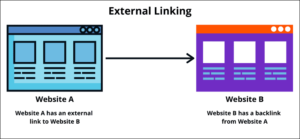 If you want to find and reclaim external backlinks just follow the below listed straightforward steps.
If you want to find and reclaim external backlinks just follow the below listed straightforward steps.
1) Finding Lost Links
The first stage in link reclamation is identifying backlinks that are no longer functional. Tools like SEMrush and Ahrefs simplify this procedure by providing thorough reports on broken or lost links.
start by performing a backlink analysis on your website. Look for links to pages with 404 errors, removed content, or improper redirection. These are the opportunities you should focus on.
- Go to the “Backlink Analytics” or “Lost Backlinks” area of the tool.
- Filter the results to find connections that are broken or missing.
- Pay close attention to the source of these backlinks (prioritize those from high-authority websites).
Once you’ve gathered this information, download the report for easy access. If you don’t have access to premium tools, Google Search Console can still assist you in identifying missing links, however, the data may be limited. This stage lays out a clear plan for restoring lost value and boosting your site’s SEO health.
2) Prioritize Links
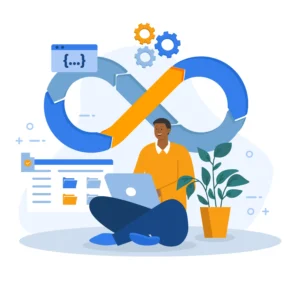 Not all lost backlinks are created equal, so prioritize your efforts. Concentrate on regaining links from websites with high domain authority or those that generate considerable traffic before being lost. These links are frequently more advantageous to your SEO strategy than low-authority connections.
Not all lost backlinks are created equal, so prioritize your efforts. Concentrate on regaining links from websites with high domain authority or those that generate considerable traffic before being lost. These links are frequently more advantageous to your SEO strategy than low-authority connections.
- Examine the list of lost backlinks from your tool.
- Sort the links based on domain authority, referral traffic, and relevance to your site.
- Pay close attention to links linking to material that contains high-performing keywords.
For example, a lost backlink from a well-known industry blog might have a significant impact on your rankings. On the other hand, a connection from a low-traffic or unrelated website may not be worthwhile.
By prioritizing your efforts, you may concentrate on regaining the links that are most valuable to your business. This guarantees that your time and energy are directed toward the most important tasks.
3) Reach Out to the Webmaster
Once you’ve determined which links to reclaim, email the webmaster of the site where the link was first placed. Your email should be polite, professional, and concise. Explain the problem properly and provide an updated URL or solution for correcting the link.
- Begin with a nice hello and say which link is broken.
- Describe how repairing the link helps both parties. For example, it improves their website’s user experience while also maintaining the credibility of their material.
- Please provide an updated URL or offer a relevant alternative from your website.
Some important tips to note:
- Make it easy for the webmaster to act by providing the necessary information.
- Maintain a respectful tone and avoid being overly demanding.
- If you have many broken links on the same website, send them all in one email to make the process easier.
4) Follow Up
If you don’t receive a response after your initial email, don’t give up. Webmasters are often busy, and your communication may have been overlooked. Wait a week or two, then send a courteous follow-up email to remind them about your request.
- Refer to your initial email to refresh their memory.
- Restate the advantages of restoring the broken link, such as maintaining the site’s quality and user experience.
- Thank you in advance for your time and consideration.
Finding and Reclaiming “Internal Links”
1) Audit Your Website
Start by scanning your website for any broken or outdated internal links. Use tools like SEMrush, Screaming Frog, or Ahrefs to identify issues such as
- Links pointing to deleted pages
- Incorrectly set redirects
- Duplicate content
Check to see if your website’s structure allows for easy navigation by both people and search engines. Make a list of your findings, stressing the most important issues to address. This audit will also identify chances to improve your current internal links.
2) Fix Broken Links
Broken links can annoy visitors and hurt your SEO. To fix them, first, identify which links are broken with tools such as Google Search Console or Ahrefs. Once found, determine
How to restore a broken link?
If a page is no longer available, update the link with one that points to similar material, or create a new page to restore the original link. Alternatively, put up a 301 redirect to bring users to a more appropriate page.
3) Review Redirects
Redirects are useful, but they can pose problems if not used correctly. Examine your website for needless redirect chains, which happen when one URL redirects to another and then another. These chains slow down your website and confuse users. Simplify your redirects to give users a direct path to the destination page.
Note: Update outdated or useless redirects to go to current, valuable content.
4) Improve Anchor Text
Anchor text is the clickable text within a hyperlink, and improving it is essential for SEO. Check your internal links to make sure the anchor text is descriptive and relevant to the connected material.
For example, Instead of generic wording like “click here,” use a term that identifies the topic, such as “learn more about keyword research.” This helps search engines grasp the context of the linked page, which increases its ranking potential.
5) Stay Proactive
Maintaining a good internal link structure requires consistent attention.
- Schedule regular website audits to find and replace broken links, obsolete redirects, and unoptimized anchor texts.
- Use analytics tools to monitor user behavior and determine which internal connections are the most and least successful.
- Proactively monitoring and upgrading your internal connections keeps your website user-friendly.
How can link reclamation benefit your SEO?
Link reclamation is an effective approach to recover lost backlinks, allowing your website to restore authority, traffic, and SEO momentum.
- Boost search engine rankings.
- Strengthen website credibility.
- Improve user experience.
- Maximize ROI on content efforts.
- Enhance domain authority.
- Support long-term SEO strategies.
Conclusion
Reclaiming lost backlinks isn’t just about fixing errors it’s about unlocking potential. Therefore, always focus on high-value relationships, conduct regular audits, and use the appropriate technologies to make the process seamless.
Each regained link builds your SEO base and increases your web presence. Don’t let lost links hold you back; take action now to turn these challenges into opportunities for progress.